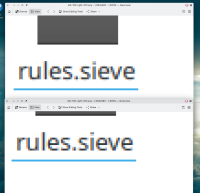-
Suggestion
-
Resolution: Unresolved
-
P2: Important
-
None
-
6.7
-
None
If all outputs have 100% scale factor, the fonts look crisp. If one of the outputs has a scale factor > 100%, the fonts won't look crisp anymore on outputs with 100% scale. See the attached screenshot. The top half shows text that's rendered on an output with 100% scale factor on a mixed scale factor setup, the bottom half shows text that's rendered on a setup where all outputs have 100% scale factor. Pay attention to letters such as "e"
The expected result is that text on outputs with 100% scale factor looks the same regardless of the scale factor of the other outputs.
The issue appeared after https://invent.kde.org/qt/qt/qtbase/-/commit/e7ddd490cf44ecd1c59b3798294ed2812fc5a940, which fixed another issue.
Downstream bug report: https://bugs.kde.org/show_bug.cgi?id=491015
- resulted in
-
QTBUG-132054 Investigate support for smarter DPR support in text layouts
-
- Reported
-
| For Gerrit Dashboard: QTBUG-129731 | ||||||
|---|---|---|---|---|---|---|
| # | Subject | Branch | Project | Status | CR | V |
| 610107,1 | WIP: Use primary screen dpr to determine hinting | dev | qt/qtbase | Status: NEW | -2 | 0 |