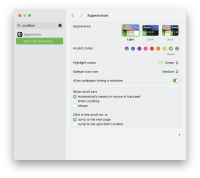-
Bug
-
Resolution: Unresolved
-
P2: Important
-
None
-
6.8.0
In macOS Style, the Scrollbar is always shown when not scrolling. This does not align with the native macOS behavior of hiding the scrollbar when not scrolling and showing it when the user interacts with the content, such as scrolling or hovering over it.
Attached example reproduces the issue.
import QtQuick import QtQuick.Controls.macOS Window { width: 640 height: 480 visible: true title: qsTr("Hello World") Rectangle { id: frame clip: true width: 160 height: 160 border.color: "black" anchors.centerIn: parent Text { id: content text: "ABC" font.pixelSize: 160 y: -vbar.position * height } ScrollBar { id: vbar hoverEnabled: true active: hovered || pressed orientation: Qt.Vertical size: frame.height / content.height anchors.top: parent.top anchors.right: parent.right anchors.bottom: parent.bottom } } }
- is required for
-
QTBUG-104617 ScrollView: improve cross-platform usage
-
- Reported
-
- relates to
-
QTBUG-76895 Add a transient property to ScrollBar
-
- Open
-
| For Gerrit Dashboard: QTBUG-129811 | ||||||
|---|---|---|---|---|---|---|
| # | Subject | Branch | Project | Status | CR | V |
| 600413,3 | WIP: macOS: make ScrollBar behave natively | dev | qt/qtdeclarative | Status: NEW | -2 | 0 |