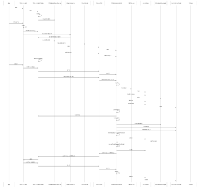-
Task
-
Resolution: Fixed
-
 Not Evaluated
Not Evaluated
-
None
-
None
-
-
c76445553 (dev), 6f66802b2 (6.8), 3446ea12c (dev), 3dd824a2f (dev), 7b3795840 (dev), 32068854c (6.8), 86ff98b2b (6.8), 62f36f686 (6.8), 82323a263 (tqtc/lts-6.5), 5ac7112d0 (tqtc/lts-6.5), 6a33fab69 (tqtc/lts-6.5), 875fa8722 (tqtc/lts-6.5)
-
Multimedia wk 43-44
The qml-minimal-sound-effect manual test plays a sound that should have two distinct peaks, like two drops hitting the water. When played on Windows, only one is heard, even with environment variable QT_DISABLE_AUDIO_PREPARE=0
Note that when adding a Sleep(500) before releasing the m_audioClient in QWindowsAudioSink::close() fixes the problem, even with QT_DISABLE_AUDIO_PREPARE=1. This might indicate that the IAudioClient interface is released before it is finished playing.
See sequence diagram for the setup of QSoundEffect with the qml-minimal-sound-effect manual test, where releasing the IAudioClient interface happens at the very bottom.
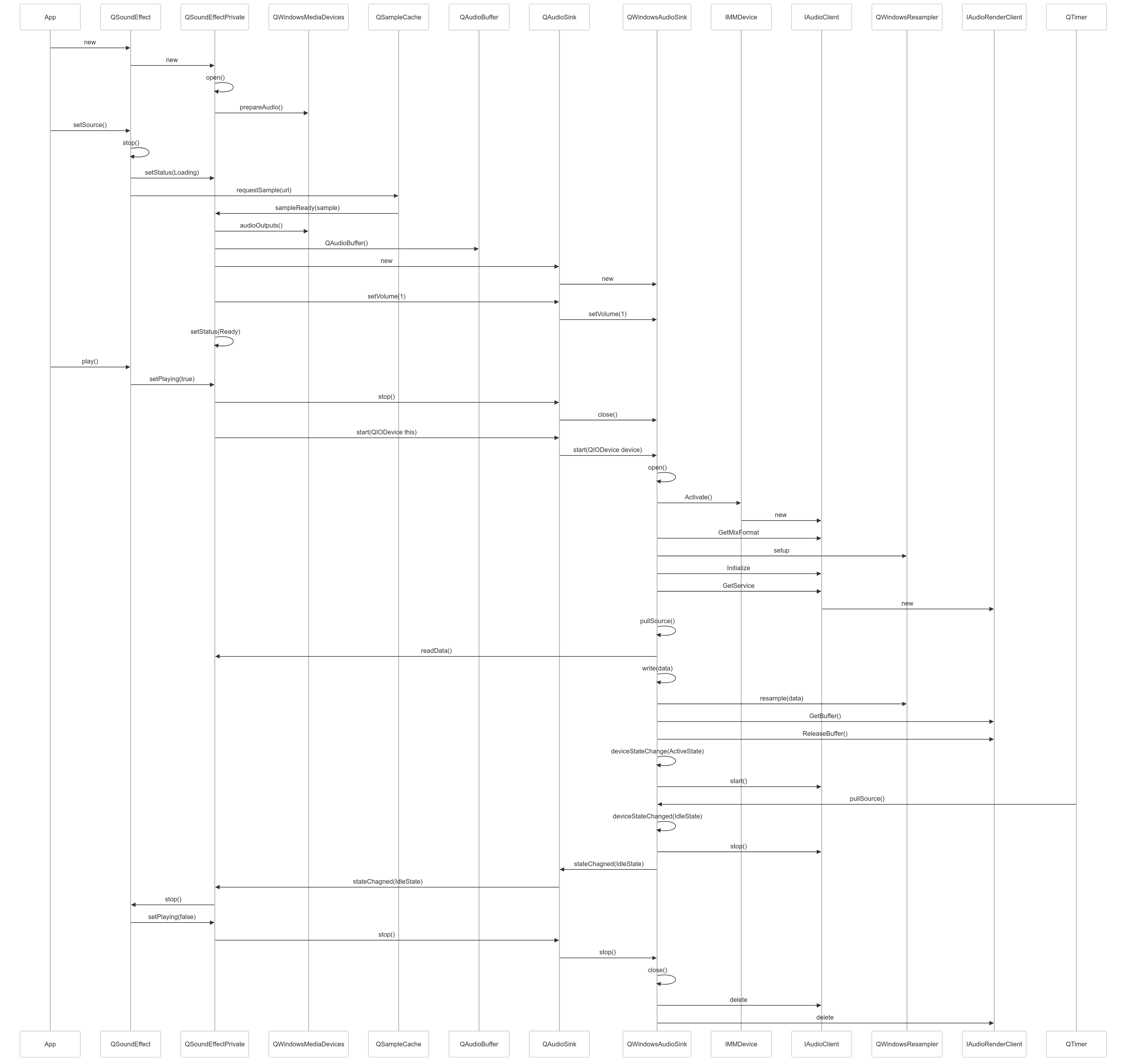
- relates to
-
QTBUG-112512 QSoundEffect cuts out on very short sounds ( ~ 0.2 - 0.3 seconds )
-
- Closed
-
-
QTBUG-130114 Create manual test for investigating cut sounds on Windows
-

- Closed
-