-
Suggestion
-
Resolution: Fixed
-
P3: Somewhat important
-
6.8
-
038e33346 (dev), 2b82ea929 (6.8)
-
DaVinci 107
https://doc.qt.io/qt-6/qtquickcontrols-styles.html#using-styles-in-qt-quick-controls
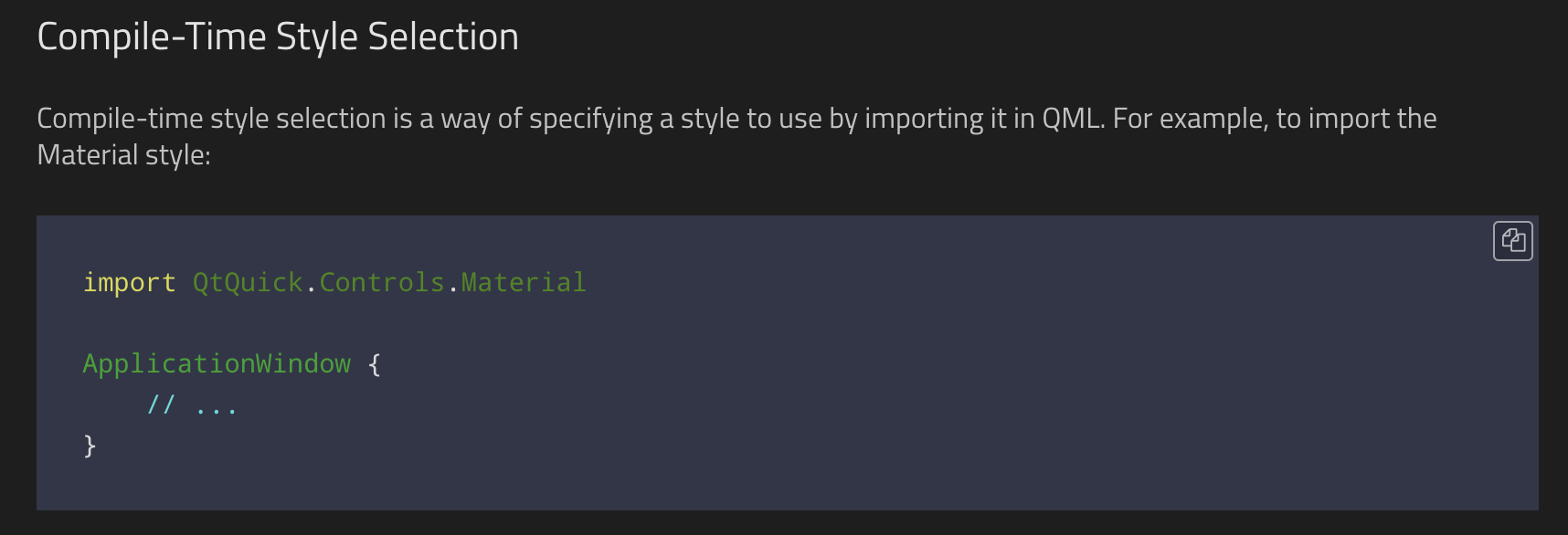
The example shows only the style being imported. It does not mention though that it HAS to be imported before any other QtQuick.Controls. stuff if there is any.
If you do import QtQuick.Controls before, the style gets messed up, with some controls following the imported style, and some don't, which is not easy to diagnose for the user.
A better example might be if it showed the Controls.Material imported first, and then maybe a comment "// all other imports need to follow after the style impoert" or some such.
- relates to
-
QTBUG-136709 Style import triggers style change
-
- Open
-
| For Gerrit Dashboard: QTBUG-130792 | ||||||
|---|---|---|---|---|---|---|
| # | Subject | Branch | Project | Status | CR | V |
| 602565,4 | Doc: Show that style import needs to come first | dev | qt/qtdeclarative | Status: MERGED | +2 | 0 |
| 603133,2 | Doc: Show that style import needs to come first | 6.8 | qt/qtdeclarative | Status: MERGED | +2 | 0 |
