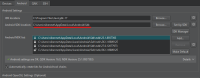-
Task
-
Resolution: Fixed
-
P2: Important
-
None
-
6.8
-
None
-
-
447b346af (dev), 6250ee4f5 (6.9), 05bbeee45 (6.8)
-
2024wk50s3FOQtforAndroid, 2024wk52FOQtforAndroid, 2025wk02s3FOQtforAndroid, 2025wk04s3FOQtforAndroid
As stated in the title, the "Getting Started with Qt for Android" page does not list the instructions for Android Studio users. Android Studio already provides all the tools, except it does not add them to the PATH automatically at least on Linux platforms. Android Studio can already build and deploy Android packages, but Qt Creator has no clue about it. Qt documentation instructs the users to install their own sdkmanager and packages which potentially might mess up their setup.
- resulted from
-
QTBUG-132270 Update Getting Started with Qt for Android Video to account for an existing SDK
-

- Reported
-
- resulted in
-
QTCREATORBUG-32138 Setting Android SDK location not working for Android
-
- Closed
-