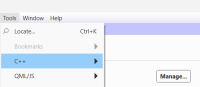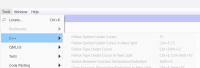-
Bug
-
Resolution: Unresolved
-
P2: Important
-
None
-
6.7, 6.8
-
None
When using fractional display scaling (e.g. 125%), calling the following results in poor menu behavior:
QApplication::setHighDpiScaleFactorRoundingPolicy(Qt::HighDpiScaleFactorRoundingPolicy::Round)
If a menu has a submenu, the submenu won't reveal its contents the first time you navigate to it. You have to back out of the menu, go back in, and then it works.
This behavior is evident in Qt Creator itself, when the DPI rounding policy is 'Round Up for 0.5 and Above'. Set your system display settings to 125%, and try to access some of the submenus from Creator's Tools menu.