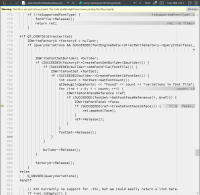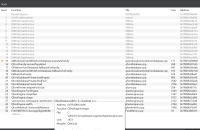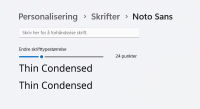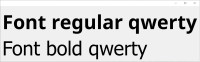-
Bug
-
Resolution: Invalid
-
 Not Evaluated
Not Evaluated
-
None
-
6.8.1
-
None
-
Windows 10
After calling QFontDatabase::addApplicationFontWrongFont with a path to a font file, trying to select the just added font, selects the wrong font if both a regular and a bold font file were added. Plus running the code in the debugger causes exceptions (DWrite!DWriteCreateFactory).
The attached code adds two font files from the file system. One regular ("Noto Sans") and one bold ("Noto Sans Bold"). The font files are attached and the sample code expects them to be located two directories up from the executable.
When you run the sample code, the bold font is used in the place of the regular font, while the resulting bold font is a different (non-bold) font (system default?). See attached screenshot. It also throws exceptions and outputs text when run from the debugger.