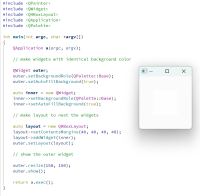-
Bug
-
Resolution: Won't Do
-
 Not Evaluated
Not Evaluated
-
None
-
6.8.1
-
None
Hi,
I find that QPalette::Base is a translucent color on Windows 11. I would expect this to be a solid color (for example, white, when the system theme is light).
This causes problems during painting, as if I paint using the base color on top of a widget whose background is also a base color, the colors overlay each other creating a grey hue.
Steps to reproduce:
qDebug() << qApp->palette().base().color();
Output:
QColor(ARGB 0.701961, 1, 1, 1)
I assume this is a bug, but not sure... It causes problems if I try to paint on top of a widget with base color background, as I would expect the base color in my painting to be invisible, but instead the alpha gets multiplied and it shows up as pale grey. In general I would expect the "base" color to be a solid color rather than a transparent color.
I've attached a screenshot with code showing how widgets with a base color generate grey areas. I would expect this widget to be entirely white.
Best wishes,
Mick