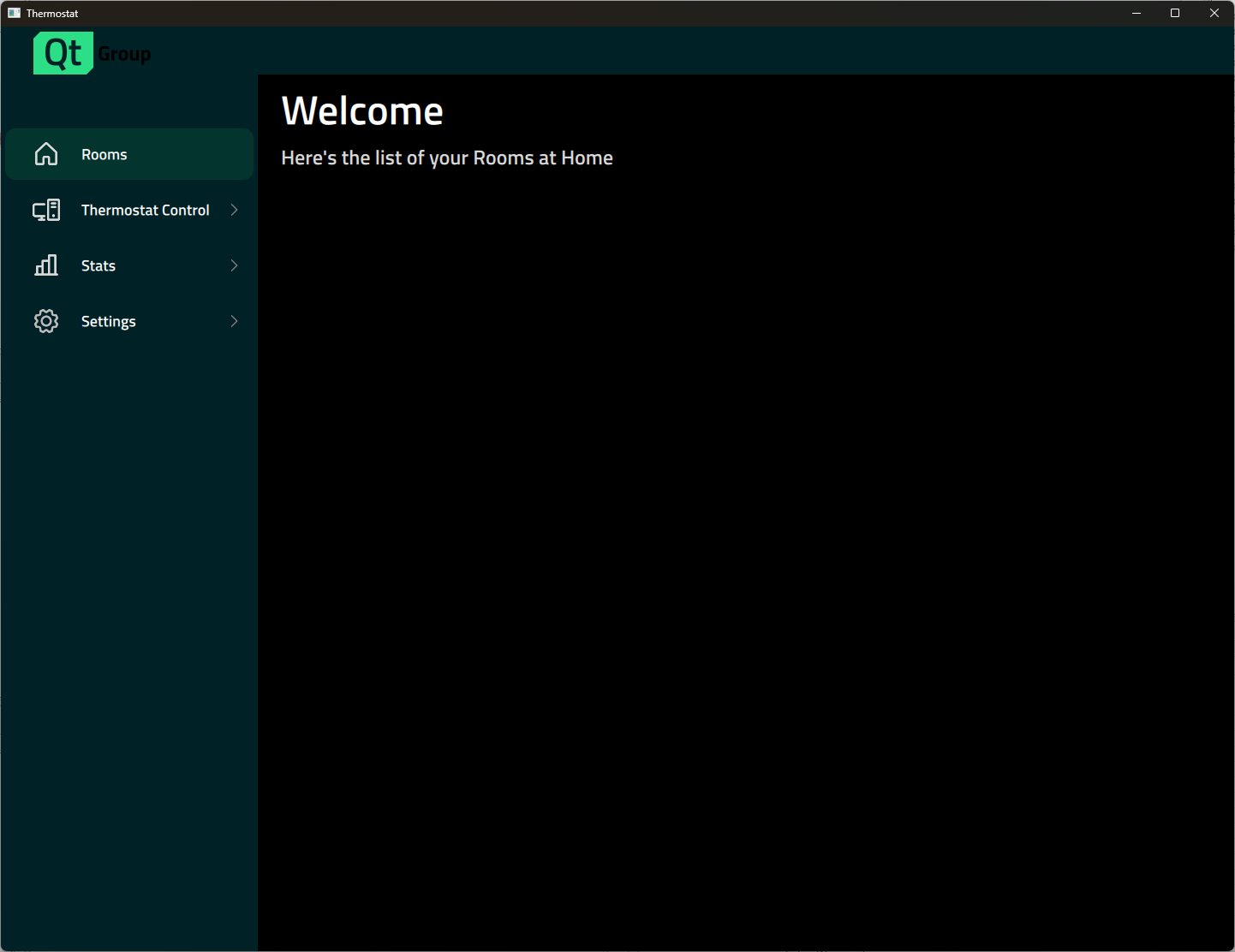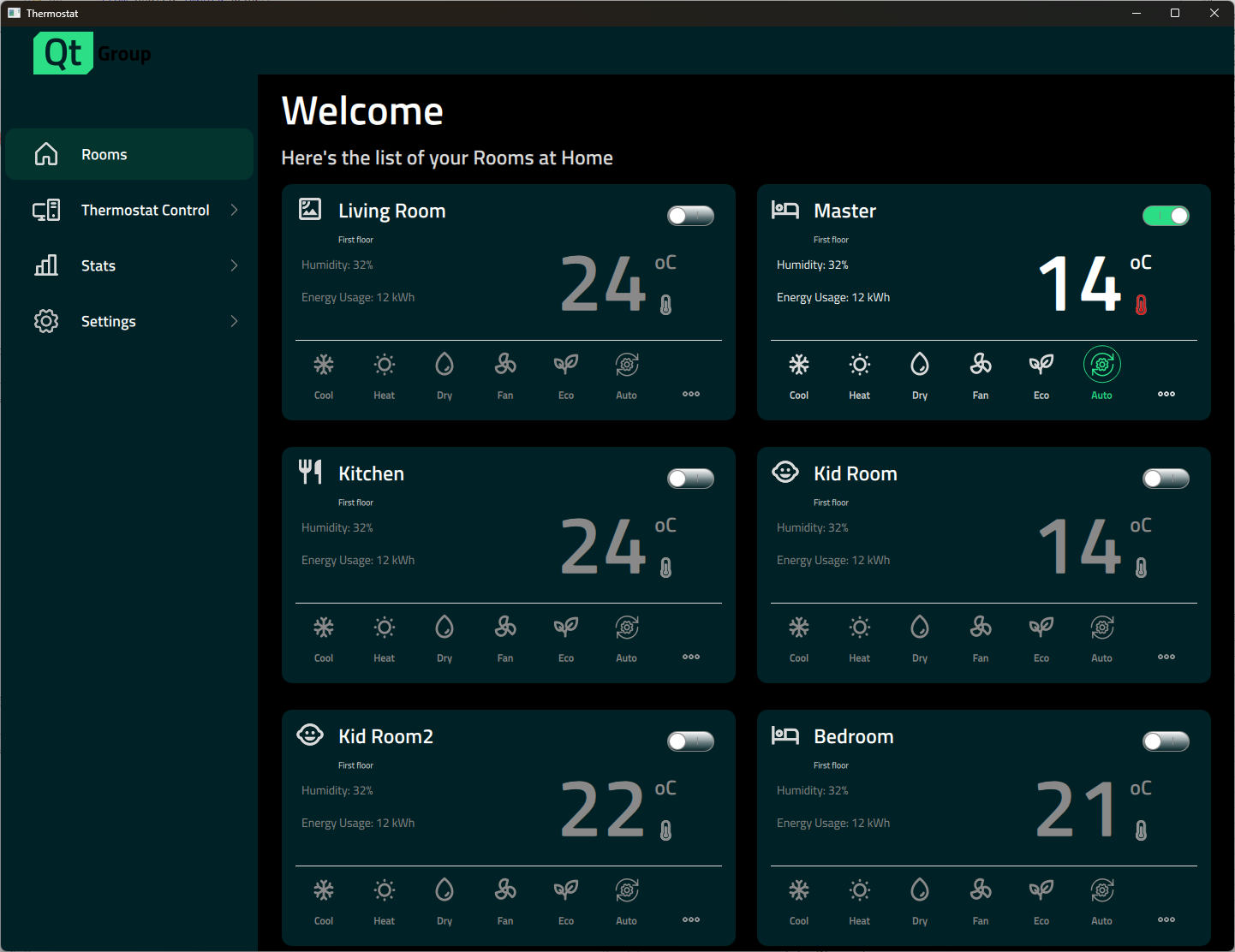-
Bug
-
Resolution: Unresolved
-
P2: Important
-
None
-
6.8.1
-
Windows 11 x64
C:\Users\"UserName"\RTA\Qt_6.8.1\Examples\Qt-6.8.1\demos\thermostat\bld_mingw_64\ThermostatApp.exe
RTA_Qt_installer_examples_UI/cfg=win-MinGW13.1.0-Windows11-23H2-x64
Steps: 1. Launch AUT 2. Application opens "Rooms" view, which empty. 3. When changing to different view, and then returning to the Rooms, the page gets filled with objects ie. rooms.