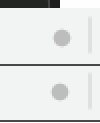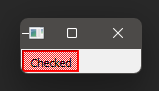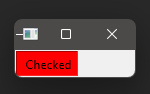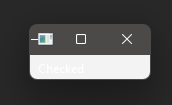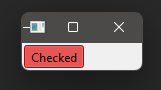-
Bug
-
Resolution: Incomplete
-
P1: Critical
-
6.8.0, 6.8.1
-
Windows 11
-
b0dec15d2 (dev), 8d0f76217 (6.9), 0a16b4d04 (6.8)
When using a checkeable QAction in a QToolBar on Windows with the new Windows 11 style QToolButton doesn't offer any visual feedback other than the icon being depressed. I don't know if this is by desing. I tried to change the background color using css, but it doesn't work. The same exact code is able to modify the background color in Qt 6.3 or if I force a different style (e.g. QApplication::setStyle("fusion") )
toolbar->setStyleSheet(
"QToolBar {border: none;}"
"QToolButton:checked {background-color: #ff0000;}" // Change background color when checked
);
Checked action (top) vs unchecked (bottom):
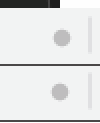
- duplicates
-
QTBUG-134497 Mouse hover stylesheet does not renders correct color in windows11
-
- Closed
-