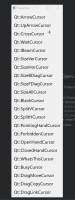-
Bug
-
Resolution: Unresolved
-
P2: Important
-
None
-
6.7.3
-
None
-
Screen 1: 4k, 150% scaling
Screen 2: 2560 x 1440, 100% scaling
Windows 10 and 11
MSVC and MinGW
Calling setOverrideCursor with several of the built in Qt cursors results in improperly scaled cursors on high-dpi display (or any screen set with scale factor > 100%). This only happens when there are 2 screens with mixed scale factors. It does not seem to happen on a single high-dpi display. This also does not happen when setting cursor via QWidget::setCursor.
The affected cursors are:
- Qt::SplitVCursor
- Qt::SplitHCursor
- Qt::OpenHandCursor
- Qt::ClosedHandCursor
- Qt::DragMoveCursor
- Qt::DragCopyCursor
- Qt::DragLinkCursor
I've attached a stand-alone application to reproduce and a short video clip showing the problem.