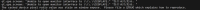-
Bug
-
Resolution: Incomplete
-
 Not Evaluated
Not Evaluated
-
None
-
6.6.2
-
None
-
Windows 11 Professional 24H2 64bit, Python=3.12.2, PySide6=6.6.2
Run the GUI program normally, close the monitor, and then open the monitor to trigger the prompt below.
qt.qpa.screen: "Unable to open monitor interface to \\\\.
DISPLAY1:" "Operation completed successfully。"
qt.qpa.screen: "Unable to open monitor interface to \\\\.
DISPLAY1:" "Operation completed successfully。"
The cached device pixel ratio value was stale on window expose. Please file a QTBUG which explains how to reproduce.
- resulted from
-
QTBUG-117762 "The cached device pixel ratio value was stale on window expose" when closing window on Wayland
-
- Closed
-