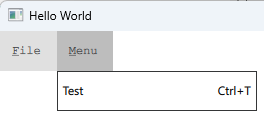-
Bug
-
Resolution: Unresolved
-
P2: Important
-
None
-
6.8.1
It would be nice if QtQuick.Controls Menu had an option to show the shortcut key sequence for the Actions like the widget side menus do. E.g. if you define a Menu with an Action like this:
import QtQuick import QtQuick.Controls ApplicationWindow { width: 640 height: 480 visible: true menuBar: MenuBar { Menu { id: fileMenu title: "&Menu" Action { text: "Test" shortcut: "Ctrl+T" onTriggered: print("triggered") } } } }
the shortcut key sequence, Ctrl+T, would be shown: