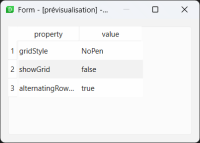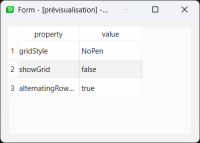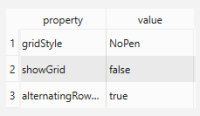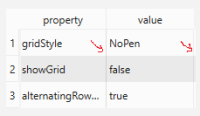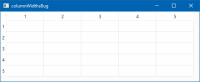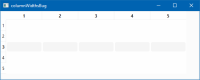-
Bug
-
Resolution: Duplicate
-
P2: Important
-
None
-
6.8.2
-
Qt 6.8.2
Windows 11 24H2
Reproducible with both light and dark color schemes
QTableWidget and QTableView show an extra vertical border to the right of every item cell, using Qt 6.8.2 on Windows 11.
This issue is visible in Designer with a QTableWidget (example .ui file attached), as well as in compiled applications containing custom QTableViews. Replacing the 6.8.2 DLLs with the 6.8.1 DLLs in the build directory removes the issue.
EDIT: After further testing, styles/qmodernwindowsstyle.dll seems to be the sole culprit.
Appearance with Designer 6.8.1 (expected behavior, no grid lines are shown):
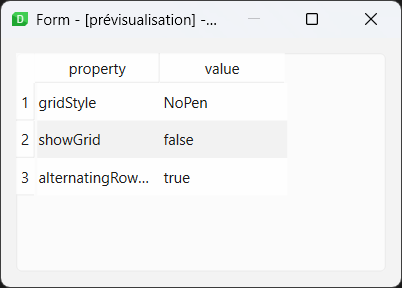
Appearance with Designer 6.8.2 (unexpected vertical lines are visible):
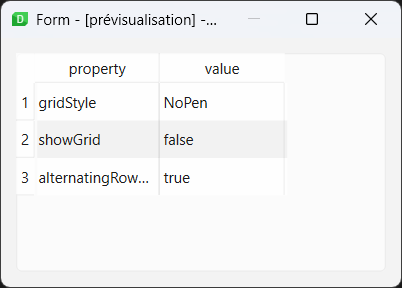
- duplicates
-
QTBUG-131585 The QTreeWidget is painting poorly when the frame style is set to QFrame::Plain | QFrame::Box when using Windows 11 style.
-
- Closed
-
- is duplicated by
-
QTBUG-133853 tableViewP->setShowGrid(false) still shows vertical lines
-
- Closed
-