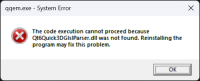-
Bug
-
Resolution: Fixed
-
P0: Blocker
-
6.9.0 Beta3
-
None
Steps:
- Install Qt 6.9.0 beta 3.
- From "Additional Libraries", install also "Qt Quick Effect Maker".
- Browse with file explorer into "C:\Qt\6.9.0\msvc2022_64\bin" and double-click qqem.exe
Expected: QQEM starts.
Actual: Attached dll error appears.
Notes:
- This Qt6Quick3DGlslParser.dll is part of QtQuick3D and it is used for highlighting GLSL code. It is optional when building QQEM, see https://code.qt.io/cgit/qt/qtquickeffectmaker.git/tree/tools/qqem/CMakeLists.txt#n132
- Installing also "Qt Quick3D" from additional libraries fixes this problem.
- So I think either:
1) Installing QQEM should have dependency to Quick3D like it used to have. Tested with Qt 6.8.2, installing QQEM installs also Quick 3D.
OR
2) Qt Installer QQEM should be built without Quick3D (and so Qt6Quick3DGlslParserPrivate_FOUND).