-
Bug
-
Resolution: Fixed
-
P3: Somewhat important
-
6.9.0
-
None
-
QtCreator 16.0.0 or 16.0.1, Qt 6.9, macOS
This is a follow-up to QTBUG-126504 and other issues around Nested QML.
In the meantime it's working well - thx to all working on this.
Tested with QtC 16.0.0 and 16.0.1 and Qt 6.9.0
verified qmlls configuration in QtC - all points to Qt 6.9.0
I can use QML Types from any nested folder without the need to import folders as I did in 5.15.
But in the QtC QML Editor some QML Types don't look like QML Types, they're colored like black Text - also hovering with mouse over the QML Type, nothing is displayed.
example - structure of qml files:
qml/
Main.qml (import Ekke.Apps.Main)
pages/
HomePage.qml
common/
LabelBody.qml
LabelTitle.qml
FloatingActionButton.qml
LabelSubheading.qml
popups/
AdminDialog.qml
Using QML Types from same level or from root, all is ok:
QML Type correct colored
Hovering over the Type shows the Type name
per ex. FloatingActionButton.qml
--> LabelBody {} OK - see LabelBody_from_FAB.png
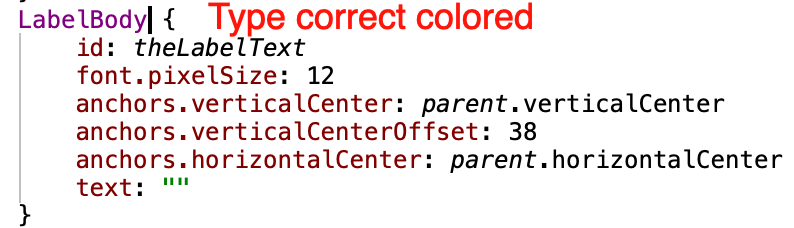
...
Using QML Types from nested folders, there are some minor problems with:
HomePage.qml
--> AdminDialog {}
--> FloatingActionButton {}
--> LabelTitle {}
AdminDialog.qml
--> LabelTitle {}
--> LabelSubheading {}
per ex. LabelTitle in Homepage or AdminDialog:
code assist correct lists LabelTitle, but color is black
see LabelTitle_codeassist.png
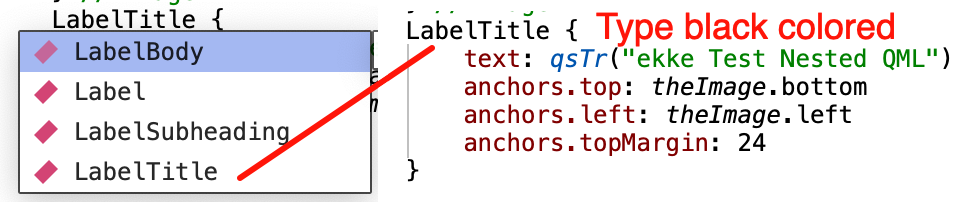
Using a not existing name, per ex. typing LabelTitlex instead of LabelTitle, the error was shown correct and even asked if "LabelTitle" was meant ![]()
see LabelTitlex.png
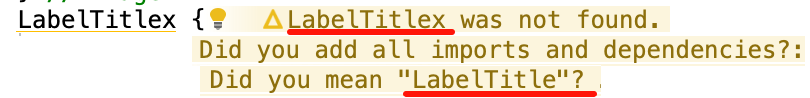
They are just minor cosmetic issues, but confusing if looking over the QML code - would be nice if that can be fixed too. THANKS again for all the great work you did to enable QML files in nested folders. This will enable me finally to port most of my projects to Qt 6 and CMake.
- relates to
-
QTCREATORBUG-31420 qmlls: disabled warnings from embedded codemodel shown in tooltips
-
- Closed
-
-
QTBUG-127956 qmlls: implement hover actions to show infos for QtC feature parity
-
- Reported
-