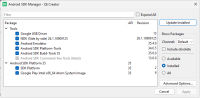-
Bug
-
Resolution: Done
-
P1: Critical
-
None
-
6.8.3, 6.9.0
-
None
-
-
2025wk22s1-2QtforAndroid
following code works fine for QT_ANDROID_TARGET_SDK_VERSION 34, but for 35 it hides and paints under Android statusbar and navigation bar
Window {
id: root
visible: true
visibility: Window.Maximized
color: "red"
}
and for the CMake:
set_target_properties(${TARGET_NAME} PROPERTIES
QT_ANDROID_TARGET_SDK_VERSION 34 # this works fine, but change it to 35 and it produces issue
)
my setup:
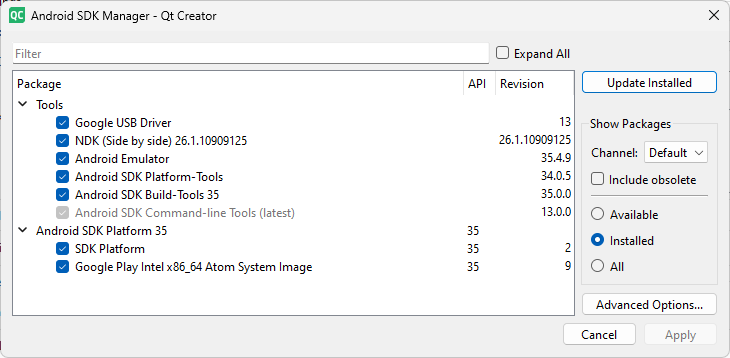
I tried to install and build SDK 34 but it makes no difference,
so the issue appears no matter which SDK i use for build, but if I set the CMake command QT_ANDROID_TARGET_SDK_VERSION to 35 then the issue is produced.
I didnt try different NDKs tho.
PS: I think that this issue realy appears ONLY on deviced with android 15, unfortunately i dont have real android 14 device to try and cant install the emulator... but i realy think it works fine when run the app on android 14 device/simulator... so unfortunately i cant test and prove
UPDATE:
attached minimal example... with setting QT_ANDROID_TARGET_SDK_VERSION as 34 it properly builds:
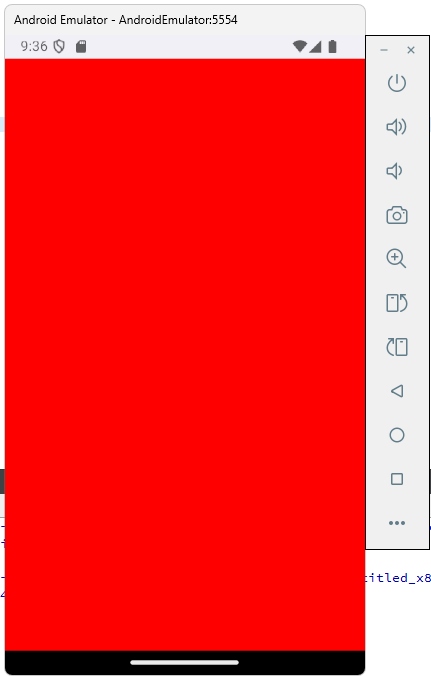
as you can see, Window{} with color: "red" with visibility: Window.Maximized is properly filled (starts under the android system statusbar, and ends on the top edge of android system navigationbar).
however, if I only change the QT_ANDROID_TARGET_SDK_VERSION to 35 and build again:
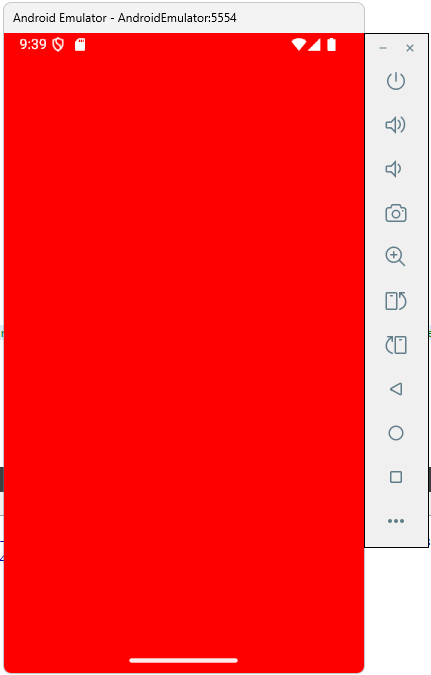
then all red Window is filled behind of statusbar and navigationbar...
perhaps this is some android change in api 35 on purpose which were not documented?
- even if it is, for 6.8 (and because SafeArea have bugs in 6.9.0 so in 6.9.0 also) i dont know about any way how to force Window to be filled like in first case if I decide to use QT_ANDROID_TARGET_SDK_VERSION with value 35
- duplicates
-
QTBUG-132311 Validate edge-to-edge support / API use for Android 15
-
- Closed
-
- relates to
-
QTBUG-135808 Some problems with Expanded Client Areas on Android
-
- Closed
-