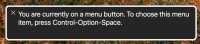-
Bug
-
Resolution: Unresolved
-
P2: Important
-
None
-
6.8.3
-
None
When VoiceOver is enabled, it will read out what is selected on the screen, and how to interact with it. It also shows this as text in a window. See attached screenshot. The focussed/selected item in that screenshot is of a button with a menu.
This issue is:
- pressing the mentioned Control-Option-Space does nothing
- pressing space will select it, but this is not obvious.
This problem shows up in a number of places: when using the tab-key to focus on a list view, the mentioned/hinted key combinations to interact with the list do nothing, but arrow navigation works (but is never mentioned).
To reproduce: run any example application with VoiceOver turned on, and use the tab/arrow keys to navigate. Then try to use the spoken/shown key combinations to interact with the focussed widget.