-
Bug
-
Resolution: Unresolved
-
P2: Important
-
None
-
6.8.3, 6.9.0
-
Windows 10 22H2, Google Chrome 136.0.7103.114 or Mozilla Firefox 138.0.3; Yocto Linux
Code
import QtQuick Window { width: 400 height: 300 color: "black" visible: true ListView { anchors.fill: parent clip: true model: 60 delegate: Item { width: ListView.view.width height: 65 Rectangle { anchors.bottom: parent.bottom width: parent.width height: 1 color: "red" } } } }
Steps to reproduce
- Add `QQuickWindow::setGraphicsApi(QSGRendererInterface::GraphicsApi::Software);` before constructing the QGuiApplication
- Build and run the code above for WebAssembly
- With the browser at 100% zoom, drag the ListView contents around
- Zoom in to a non-round level (like 110% or 130%), then drag the ListView contents around
Outcomes
- At 100% zoom, we can see light grey glitches around the red lines as we drag the ListView contents
- At 110% zoom, we can see phantom artefacts/lines left on the screen (both in red and light grey)
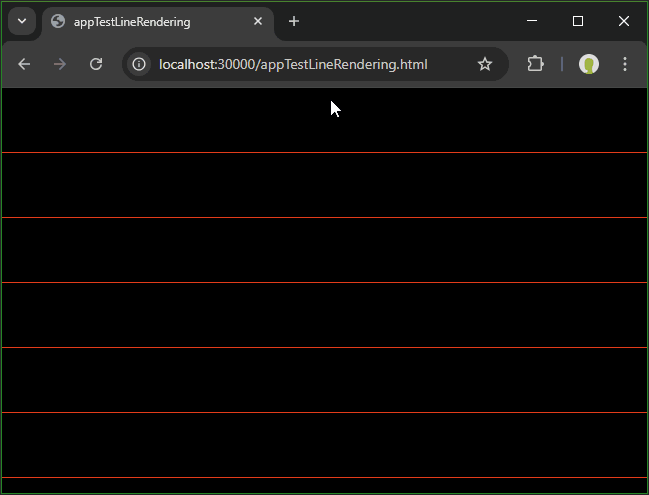
Notes
- The hardware renderer does not have this issue
- This likely has the same root cause as QTBUG-133368
- The example above uses WebAssembly to make it easier to see the glitches. Other platforms also show the glitch, but in different colours:
- The customer reported this on embedded Linux (linuxfb), where the glitches are black (so you must give the window a white background to see the glitches clearly)
- On Windows 10, the glitches are the same colour as the line, which makes it look like the lines are changing thicknesses when they move around
- Zooming in 500%, or setting the environment variable QT_SCALE_FACTOR=10.0, also makes it easier to see the glitches
- is duplicated by
-
QTBUG-136983 Black lines observed on rectangle if used as a listview delegate running with linuxfb platform.
-
- Reported
-
| For Gerrit Dashboard: QTBUG-136943 | ||||||
|---|---|---|---|---|---|---|
| # | Subject | Branch | Project | Status | CR | V |
| 645757,2 | Increase estimation of previousDirtyRegion size in quick sw renderer | dev | qt/qtdeclarative | Status: NEW | -1 | 0 |
| 654513,2 | Software Adaptation: Disable partial updates when fractional scaling | dev | qt/qtdeclarative | Status: NEW | 0 | 0 |