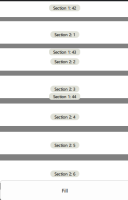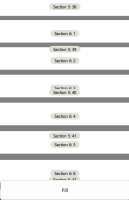-
Bug
-
Resolution: Fixed
-
P1: Critical
-
6.7, 6.8, 6.9.0, 6.9
-
None
-
-
5a664f083 (dev), d0287165a (6.10), 1b51dade3 (6.9), b1a83b9f0 (tqtc/lts-6.8), 195972be5 (tqtc/lts-6.5)
In Qt versions 6.7 and higher (including 6.9.0) the behaviour of ListView when "section" property defined is broken. In Qt 6.6.3 it works fine (so it is some degradation).
When you fill the list model with items and section property is defined for the first time everything displayed fine. If you clear the model and fill it with new values, sometimes old sections are displayed together with the new one. Seems like some cache wasn't clear.
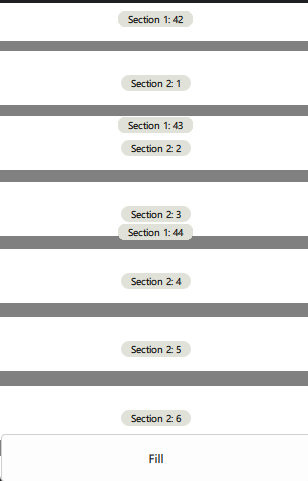
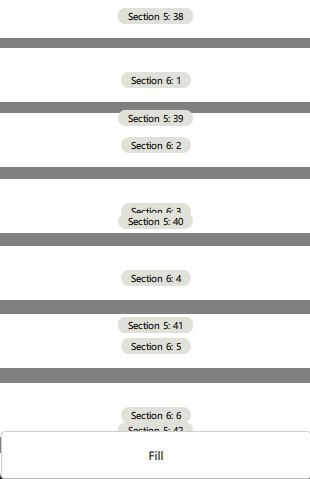
To reproduce the issue I've created the small project with one button and ListView.
Build it by Qt 6.9.0
Press the button: list will be filled with items and sections without issues. Scroll the list and DragOverBounds it. Press the button again. Repeat the steps. From time to time the will be errors like on screenshots above (sections from the previous list). Especially in over bound areas.
If you try it on Qt 6.6.3 - there will be no errors.
| For Gerrit Dashboard: QTBUG-137172 | ||||||
|---|---|---|---|---|---|---|
| # | Subject | Branch | Project | Status | CR | V |
| 670127,7 | Release section item when the corresponding view item removed | dev | qt/qtdeclarative | Status: MERGED | +2 | 0 |
| 675573,2 | Release section item when the corresponding view item removed | 6.10 | qt/qtdeclarative | Status: MERGED | +2 | 0 |
| 675607,2 | Release section item when the corresponding view item removed | 6.9 | qt/qtdeclarative | Status: MERGED | +2 | 0 |
| 675663,2 | Release section item when the corresponding view item removed | tqtc/lts-6.8 | qt/tqtc-qtdeclarative | Status: MERGED | +2 | 0 |
| 675691,2 | Release section item when the corresponding view item removed | tqtc/lts-6.5 | qt/tqtc-qtdeclarative | Status: MERGED | +2 | 0 |