-
Bug
-
Resolution: Unresolved
-
P3: Somewhat important
-
None
-
6.5.3
-
None
The GraphicsEffect::drawSource function provides incorrect output when the widget is combined with other graphics effects.
Example:
A label with an opacity effect that is a child of a widget with a blur effect.
In this example, the label is rendered incorrectly only when the opacity effect is set to 1.0 (i.e., drawSource is used) before the blur effect is enabled.
| Blur enabled with 0.7 opacity | Blur enabled with 1.0 opacity or repainted after change | Opacity changed to 1.0 after blur is enabled |
|---|---|---|
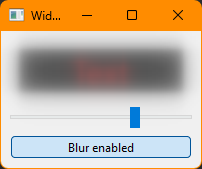 |
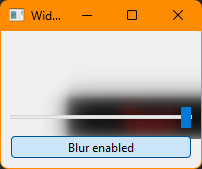 |
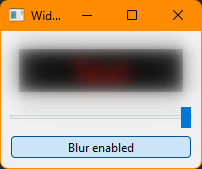 |
Minimal example:
**
MainWindow::MainWindow(QWidget *parent)
: QMainWindow(parent)
{
auto centralWidget = new QWidget;
auto layout = new QVBoxLayout(centralWidget);
setCentralWidget(centralWidget);
auto container = new QWidget;
auto containerLayout = new QVBoxLayout(container);
auto label = new QLabel("Text");
label->setAlignment(Qt::AlignCenter);
label->setStyleSheet("color: red; font-size: 24pt; font-bold: true; background-color: black");
auto opacityEffect = new QGraphicsOpacityEffect;
label->setGraphicsEffect(opacityEffect);
containerLayout->addWidget(label);
auto blurEffect = new QGraphicsBlurEffect;
blurEffect->setEnabled(false);
blurEffect->setBlurRadius(15);
container->setGraphicsEffect(blurEffect);
layout->addWidget(container);
auto opacitySlider = new QSlider(Qt::Horizontal);
opacitySlider->setMinimum(0);
opacitySlider->setMaximum(100);
opacitySlider->setValue(opacityEffect->opacity() * 100);
connect(opacitySlider, &QSlider::valueChanged,
opacityEffect, [opacityEffect](int value) { opacityEffect->setOpacity((double)value / 100); });
layout->addWidget(opacitySlider);
auto button = new QPushButton("Blur disabled");
button->setCheckable(true);
button->setChecked(false);
connect(button, &QPushButton::toggled, [button, blurEffect](bool checked) {
button->setText(checked ? "Blur enabled" : "Blur disabled");
blurEffect->setEnabled(checked);
});
layout->addWidget(button);
}