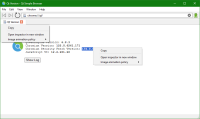-
Bug
-
Resolution: Unresolved
-
P2: Important
-
None
-
6.8.3
-
None
-
Windows 10 22H2, Microsoft Surface Pro 2
Steps to reproduce
- Build and run the WebEngine Widgets Simple Browser Example on a device with a touchscreen
- Long-press on some text to bring up the simplified context menu
- Tap on the "..." menu item to bring up the full context menu
- Dismiss the context menus, then right click the same text to bring up the context menu
Outcomes
(Step #2) We get a funny-looking context menu:
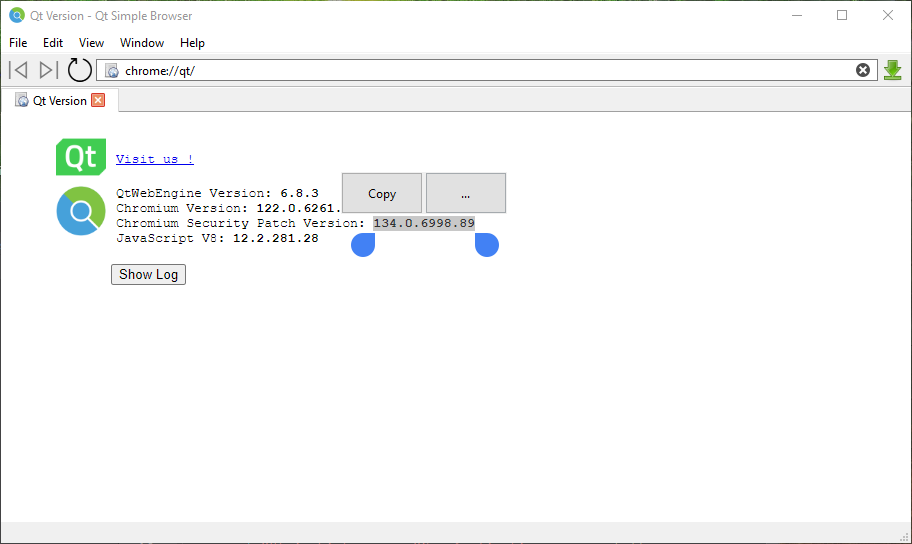
(Step #3) We get two copies of the context menu: One at the location of the long-press, and one at the top-left corner of the QWebEngineView
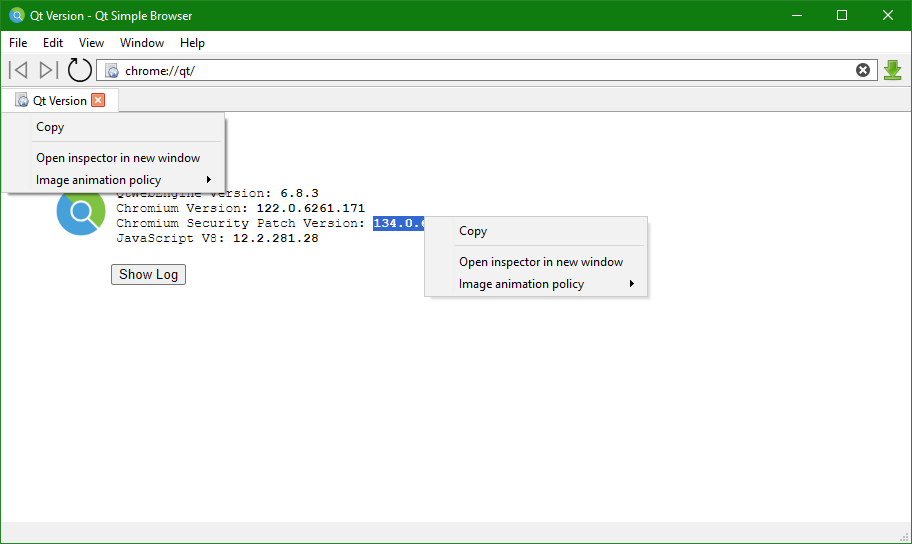
(Step #4) We don't see the funny context menu from Step #2. We only get a single copy of the same context menu as Step #3
Notes
- Does not reproduce on the WebEngine Quick Nano Browser Example – both right-click and long-press generates the same context menu
- Does not reproduce on Linux (either Boot to Qt + eglfs or Ubuntu 22.04 + xcb-XWayland): Long-pressing leads to the expected context menu is seen without duplication
- relates to
-
QTBUG-137310 [Linux] Qt WebEngine: Long-press on touchscreen fails to open context menu in PDF viewer
-
- Reported
-