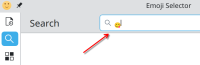-
Bug
-
Resolution: Unresolved
-
P2: Important
-
None
-
6.9.1
-
None
1. Copy any emoji, such as 😋
2. Paste it into a QQC2.Textfield using the Material Style
The emoji is placed vertically too low, partially cut off, until you type an ASCII char.
```
import QtQuick
import QtQuick.Controls as QQC2
Item {
width: 200
height: 200
QQC2.TextField
{ anchors.centerIn: parent }}
```
Running `QT_QUICK_CONTROLS_STYLE=Material qmlscene-qt6 [path to a file containing that code]` shows the issue.