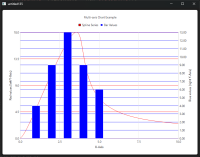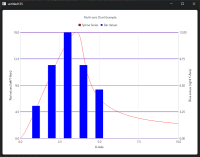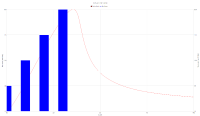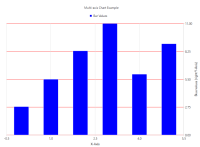-
Bug
-
Resolution: Invalid
-
P1: Critical
-
None
-
6.8.3
When using QtCharts to display bar data, the visual height of the bars (specifically the blue ones) does not align correctly with the values on the right-side Y-axis. This creates a misleading visual representation where the bars do not appear to match their expected values according to the axis scale.
Steps to Reproduce:
- Open the provided example project.
- Build and run the application.
- Observe the bar chart with the Y-axis positioned on the right side.
- Compare the height of the bars to the corresponding Y-axis values.
Expected Behavior:
Bar heights should correspond accurately to their associated values on the right-side Y-axis.
Actual Behavior:
Bar heights appear inconsistent with the values shown on the right-side Y-axis, indicating a possible rendering or alignment issue.