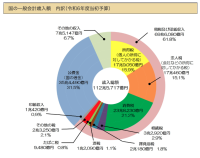-
Suggestion
-
Resolution: Fixed
-
P2: Important
-
6.9.1
-
None
-
e4e6ac4ae (dev)
The chart below is from https://www.nta.go.jp/taxes/kids/hatten/page17.htm and it shows an official data for Japanese government's budget for a certain year.
As you can see, on the right side of the chart, there's a large "meta" slice which takes up 61.8% of the pie chart.
Inside it, there are "sub" slices, such as the yellow one with 15.9%, orange one with 15.1%, etc.
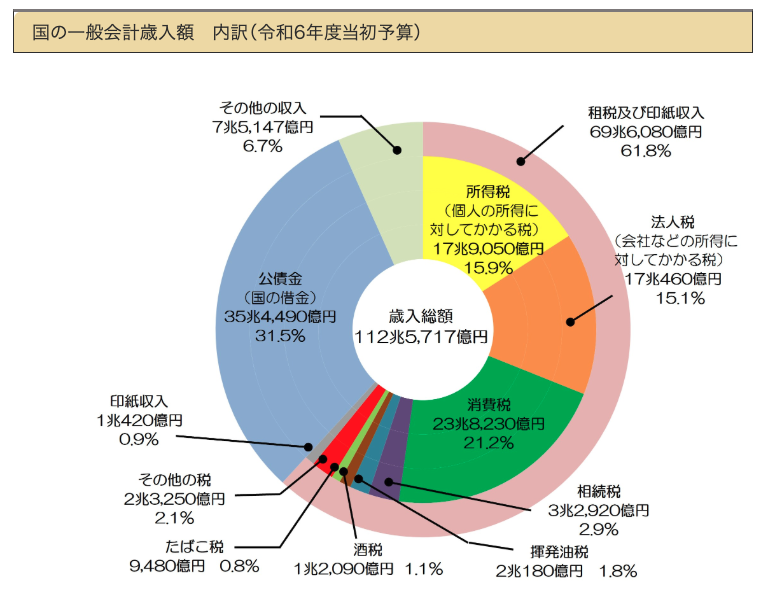
I've tried this;
PieSeries {
PieSlice { // meta
label: "meta slice"
value: 2
PieSlice { // sub
id: sub1
value: 1
}
PieSlice { // sub
id: sub2
value: 3
}
}
PieSlice {
value: 1
}
}
But unfortunately it failed with this runtime error;
Cannot assign to non-existent default property
Qt Graphs 2D should allow users to draw this chart easily.