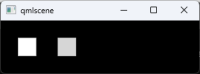-
Bug
-
Resolution: Fixed
-
P2: Important
-
None
-
6.9.1
-
None
-
Windows 11
Surely a minor bug, but odd nevertheless:
When running the attached qml script "MainScreen.qml" with qmlscene.exe,
the enabled checkbox on the left is gray,
and the disabled checkbox on the right is white.
See QmlCheckboxWin11_nok.png.
The other way round would be expected (as gray usually indicates disabled widgets).
Funny thing:
- On Windows 10, the colors are correct.
- If you remove this line "import QtQuick.Controls", the colors are correct (see QmlCheckboxWin11_ok.png)
(I did not find "Quick Controls Basic" in the Components Combobox, not sure if "Controls 1" is correct.)