-
Sub-task
-
Resolution: Fixed
-
P2: Important
-
None
-
None
-
-
2dfffefa6 (dev), 41799cb25 (6.10)
The new contrastPreference setting should take into consideration the "color contrast" setting used on Android platforms.
This is what it looks like in the Settings Menu:
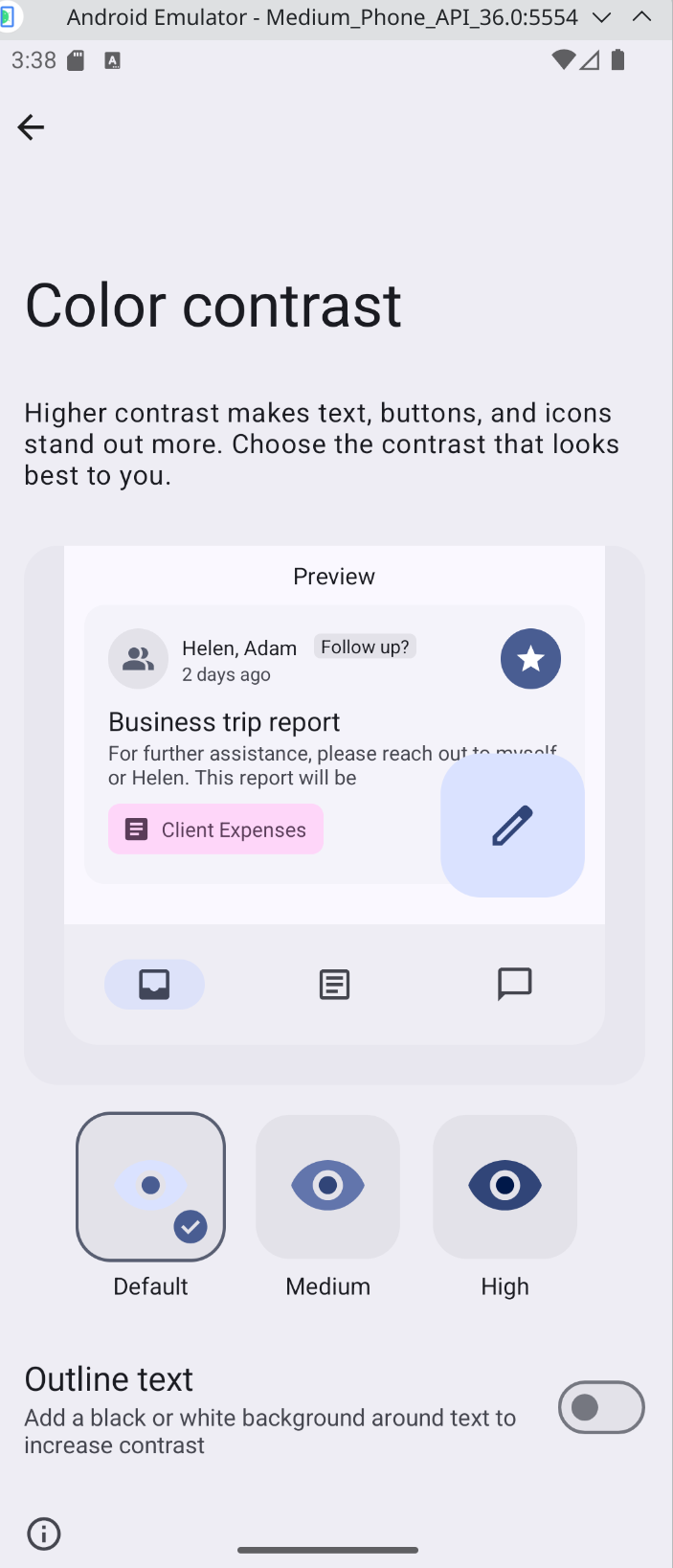
- relates to
-
QTBUG-140749 Android: Main Activity restarts itself on changes to the contrast settings
-
- Open
-
- mentioned in
-
Page Loading...
| For Gerrit Dashboard: QTBUG-139294 | ||||||
|---|---|---|---|---|---|---|
| # | Subject | Branch | Project | Status | CR | V |
| 681092,10 | Update contrastPreference correctly on Android | dev | qt/qtbase | Status: MERGED | +2 | +1 |
| 682505,2 | Update contrastPreference correctly on Android | 6.10 | qt/qtbase | Status: MERGED | +2 | 0 |


