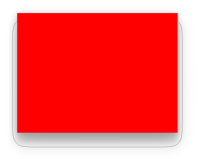-
Bug
-
Resolution: Done
-
P2: Important
-
None
-
6.5.5
-
macOS Tahoe 26.0
Dialog with a shadow effect is not working with macOs Tahoe 26.0. The attached image shows the comparison with a working macOS version compared to Tahoe.
The following code can be used to reproduce the issue:
QDialog* dialog = new QDialog(this); dialog->setWindowFlags(Qt::FramelessWindowHint | Qt::Window); dialog->setAttribute(Qt::WA_TranslucentBackground); QWidget* test = new QWidget(this); test->setFixedSize(400,300); QGraphicsDropShadowEffect* effect = new QGraphicsDropShadowEffect; const int blur = 38 * 3; effect->setBlurRadius(blur); effect->setXOffset(0); effect->setYOffset(24); effect->setColor(QColor(0, 0, 0, 75)); test->setGraphicsEffect(effect); test->setContentsMargins(blur, blur, blur, blur); QVBoxLayout* layout = new QVBoxLayout; layout->addWidget(test); dialog->setLayout(layout); dialog->show();