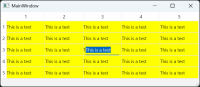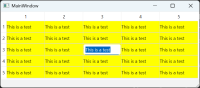-
Bug
-
Resolution: Fixed
-
 Not Evaluated
Not Evaluated
-
6.8.4
When starting to edit a cell, the previous cell content is not replaced by the QLineEdit editor widget. Instead, both the old text and the editor text are rendered simultaneously, causing them to overlap visually.
This issue occurs only on Windows 11.
Steps to Reproduce:
- Build and run the attached example project.
- Try to edit any cell by double-clicking it or pressing Enter.
- Observe overlapping of the text.