-
Bug
-
Resolution: Duplicate
-
P2: Important
-
None
-
6.8.4, 6.10.0
Run the attached reproducer and one will see:
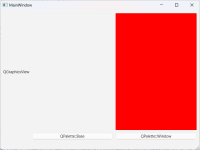
The QGraphcisView that has its "Base" palette set does not look any different. And the "Window" one is red.
But click the "QPalette::Base" button, the corresponding QGraphcisView turns red:

That is quite unexpected.
Uncomment "a.setStyle("Fusion");" in main function and one will see:
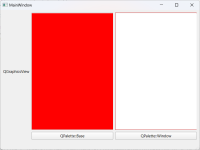
The exact opposite behavior. Also, clicking buttons does not trigger anything either (because those slots have been invoked in constructor already and they should not do anything additional). So this is the expected behavior.
Actually, only "windows11" style has such glitched behavior. "Windows", "windowsvista" and "Fusion" behave in the same way.