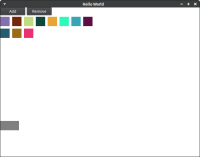-
Bug
-
Resolution: Unresolved
-
P2: Important
-
None
-
6.10
-
None
When adding items to a FlexboxLayout that is contained in a ColumnLayout it creates a space/gap below the layout depending on how many items are in the FlexboxLayout. When using Flow this is not the case. The issue is shown is the following screenshots and can be reproduced with the code snippet below. The gray Rectangle is the last item in the ColumnLayout and gets pushed down depending on how many items the FlexboxLayout contains.
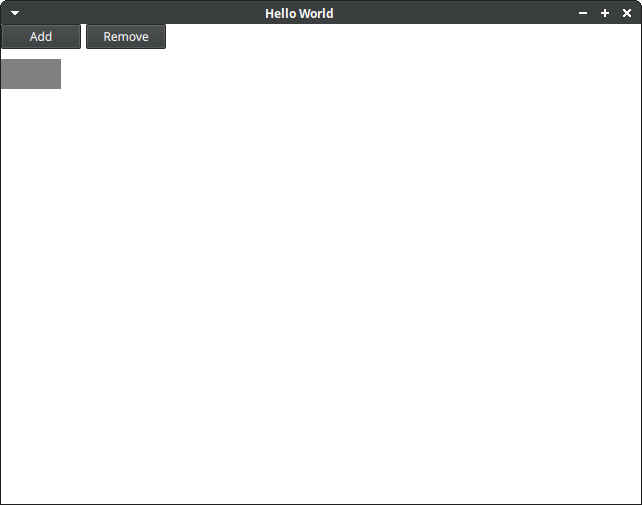

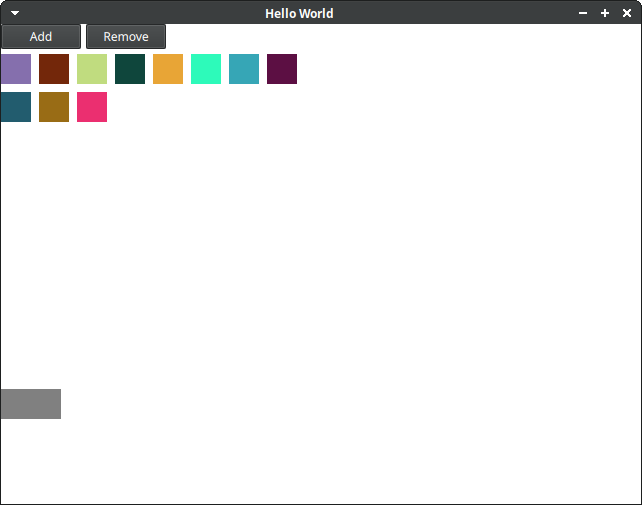
import QtQuick import QtQuick.Controls import QtQuick.Layouts Window { id: root width: 640 height: 480 visible: true title: qsTr("Hello World") property int numRectangles: 0 ColumnLayout { RowLayout { Button { text: "Add" onClicked: ++root.numRectangles } Button { text: "Remove" onClicked: root.numRectangles = Math.max(0, --root.numRectangles) } } FlexboxLayout { wrap: FlexboxLayout.Wrap direction: FlexboxLayout.Row justifyContent: FlexboxLayout.JustifyStart rowGap: 8 columnGap: 8 Repeater { model: root.numRectangles Rectangle { width: 30 height: 30 color: Qt.rgba(Math.random(),Math.random(),Math.random(),1) } } } Rectangle { width: 60 height: 30 color: "gray" } } }
- relates to
-
QTBUG-141055 FlexboxLayout incorrectly calculates it's size
-
- Reported
-