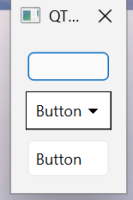-
Bug
-
Resolution: Fixed
-
P2: Important
-
6.10, 6.11
-
-
133ec7d37 (dev), 7e7c12608 (6.10)
Detected when testing QTBUG-139957. The test for 139957 is also a reproducer.
The lowest button is from the windows11 style
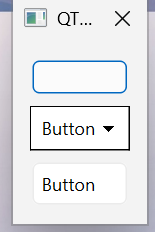
int main(int argc, char* argv[]) { QApplication app(argc, argv); auto button = new QPushButton("Button"); QMenu* menu2 = new QMenu(button); menu2->addAction("Action 2"); button->setMenu(menu2); button->setStyleSheet("QPushButton { background: white; color: black; padding: 6;}"); button->show(); return app.exec(); }