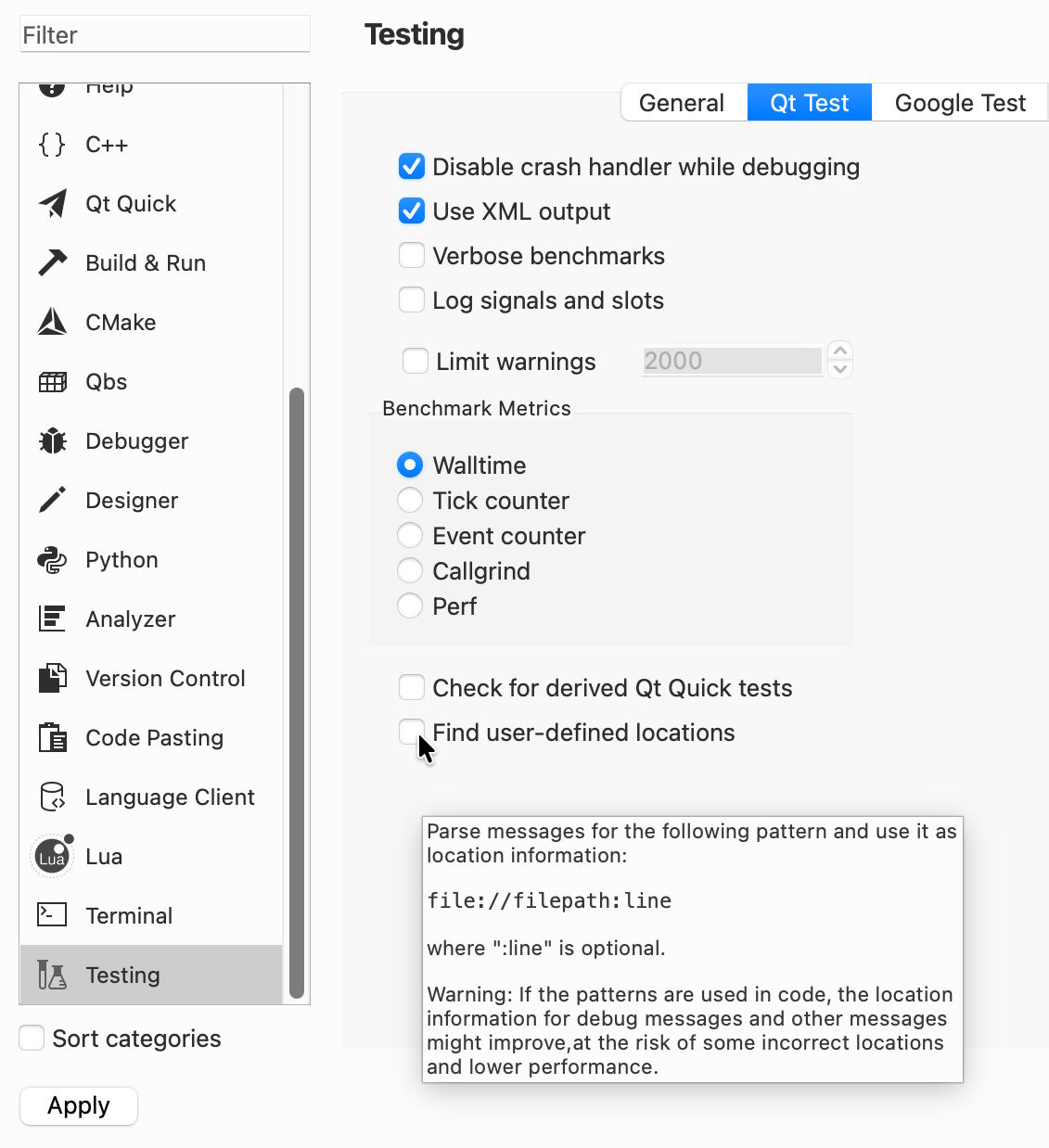-
Bug
-
Resolution: Unresolved
-
P2: Important
-
None
-
6.8.3, 6.9.3, 6.10.0
-
None
-
macOS Tahoe 26.0.1, Qt 6.10.0, Xcode 26.0.1
On macOS Tahoe 26.0.1, tooltips assigned to widgets appear at the wrong position and are vertically offset by about 35 pixels. This happens even with older Qt apps build with Qt 6.8.3 and previous macOS SDKs.
The same compiled binary works as expected on macOS Sequoia, but shows the tooltips at the wrong position on macOS Tahoe.
To reproduce, open the Qt example "shapedclock" and run it on macOS Tahoe. Then point at the clock until the tooltip appears. Here is my result:
On macOS Sequoia:
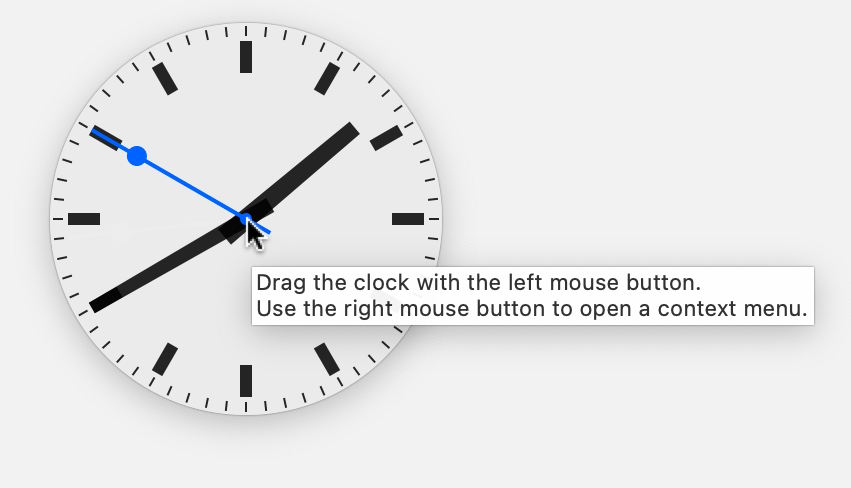
On macOS Tahoe:
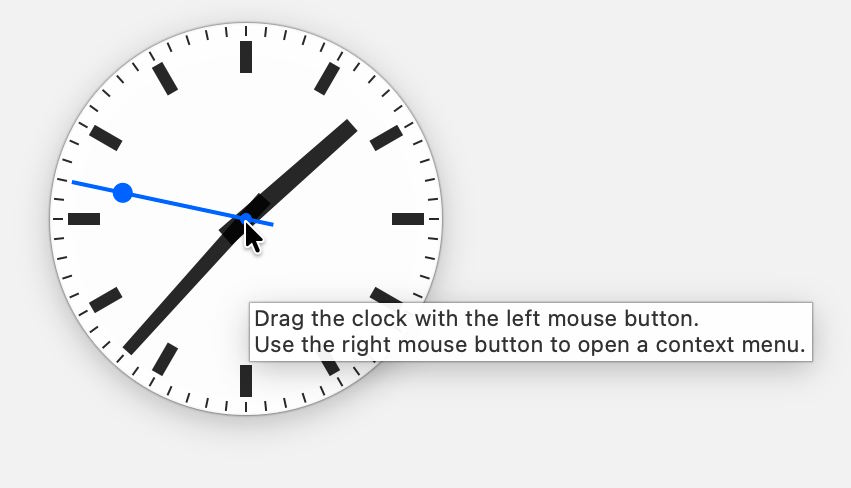
On Tahoe, the tooltip is too low.
Turning off Liquid Glass support in the app's info.plist makes no difference, nor does compiling with older Xcode versions.
Pointing at the checkboxes in the preferences of QtCreator also shows the problem when running it on macOS Tahoe. This only seems to affect tooltips that have multi-line text. For example, open QtCreator / Preferences / Testing / Qt Test, and then point at the lowest checkbox "Find user-defined locations".
The tooltip is much further from the pointer than it should be. This screenshot is from QtCreator 17.0.2: