-
Bug
-
Resolution: Incomplete
-
 Not Evaluated
Not Evaluated
-
None
-
6.9.3, 6.10.0
-
Kubuntu 25.10, Qt Creator 18.0.0
Hi,
I have an application with a QML GUI which works on linux (Kubuntu 25.10) very well (Qt 6.9.3). But on an Android system, some texts behind checkboxes aren't displayed.
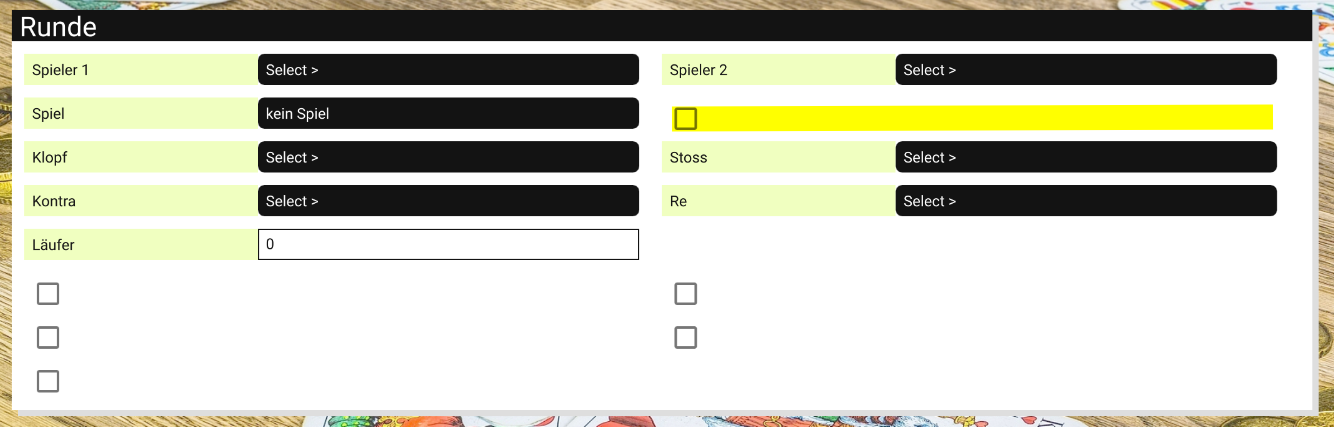
The code of my checkbox element:
import QtQuick
import QtQuick.Controls
import SK 1.0
import assets 1.0Item {
property BoolDecorator boolDecorator
property int widthValue
property bool setWidthValue height: Style.heightDataControls
width: (setWidthValue) ? (widthValue+Style.widthDataControls) : (parent.width/2) - 10 Component.onCompleted:
CheckBox {
id: checkBox
anchors
width: Style.widthDataControls
height: Style.heightDataControls
checkState: boolDecorator.uiValue ? Qt.Checked : Qt.Unchecked
text: boolDecorator.uiLabel
font.pixelSize: Style.pixelSizeDataControls
} Binding {
target: boolDecorator
property: "uiValue"
value: (checkBox.checkState == Qt.Checked) ? true : false
}
}
Behind the yellow marker a description of the checkbox should be printed. On linux there will be a text, but on Android only a white area will appear.
I get the following debug messages:
~~~
D/default : onSpielRundeNeuExecuted
D/qml : Text=Stock Auszahlen, Size=12, width=187, height=25
D/qml : Text=Stock Aufdoppeln, Size=12, width=187, height=25
D/qml : Text=Stock, Size=12, width=187, height=25
D/qml : Text=Schneider, Size=12, width=187, height=25
D/qml : Text=Schwarz, Size=12, width=187, height=25
D/qml : Text=Solo Verloren, Size=12, width=187, height=25
~~~
I don't know where the problem is. Can you help me, to solve it.
Thank you so much.
BR
Martin