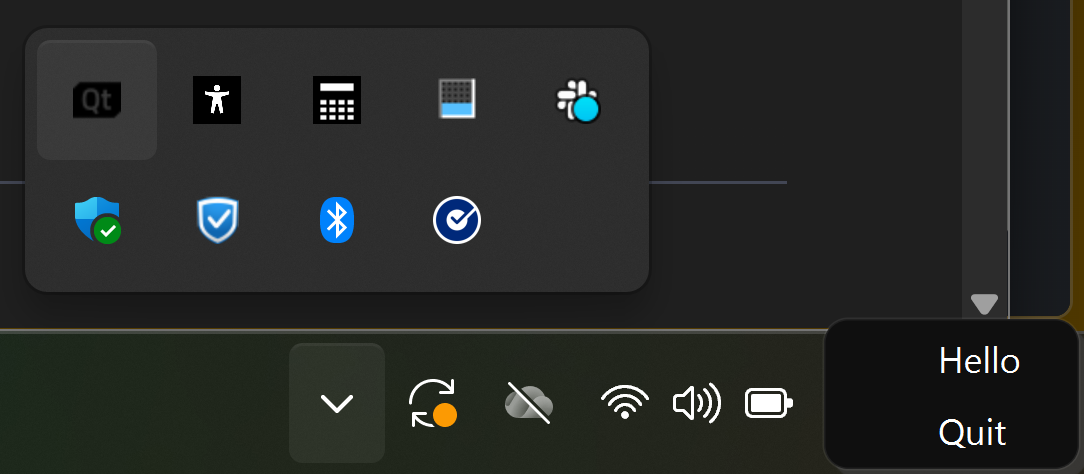-
Bug
-
Resolution: Unresolved
-
 Not Evaluated
Not Evaluated
-
None
-
6.10.0
-
None
I'm having some issues with SystemTrayIcon on Windows 11. While previously I was seeing the menu not opening at all, now I'm seeing the Menu only opening in the bottom right corner of the screen (see attached screenshot) when I call 'open' on activation.
I tried assigning an item to the cursor position and using that within the open command to no avail. The only solution I have is to just use a pure QWidget implementation.
I have attached a minimal example