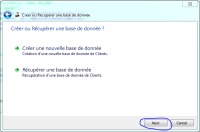Details
-
Suggestion
-
Resolution: Unresolved
-
 Not Evaluated
Not Evaluated
-
None
-
4.7.4
-
None
-
QtCreator
Description
Here is a quick suggestion that would simplify thousand of people doing QWizard
(Check out by yourself @Stack Overflow and many other forums):
I've been searching a while about how to disable the Next, Back and Cancel Button.
Why would I do that? Look at Adding a printer in Windows 7 (http://img.techtalkz.com/DeviceAndPrinter_Win7_8.jpg)
I'm doing the exact same thing for my current project, and I can't produce that GUI.
button(QWizard::NextButton)->setEnabled(false); // doesn't work
Reimplementing isComplete: How? I have no fields at all, just two commandlinks.
So what I have three suggestions:
1) A new setPage overload, that would have the following signature:
void QWizard::setPage ( int id, QWizardPage * page , bool next )
or
void QWizard::setPage ( int id, QWizardPage * page , QWizard::Flags )
where QWizard::Flags would have an enum with button enable-ing options.
2) A WORKING "button(QWizard::NextButton)->setEnabled(false);" at all time.
3) Or the SIMPLEST: setNextButtonEnabled(bool);
Thank You Nokia!