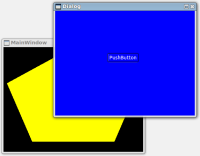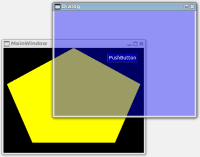-
Bug
-
Resolution: Unresolved
-
P4: Low
-
None
-
4.8.0
-
None
-
Linux with Compiz
I want to create a window with a translucent blue background. I don't want the entire window to be translucent, just the background: the controls on the window should be solid. Logically, I should be able to accomplish this with the style "background-color: rgba(0, 0, 255, 100)" but this does not work.
I can work around the problem by setting Qt::WA_TranslucentBackground and then creating a widget with a blue background that fills the window, but this is an inelegant solution that requires an extra widget and special code for every translucent window.
Could QDialog be fixed so that background-color: rgba(...) "just works"?