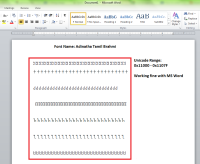-
Bug
-
Resolution: Invalid
-
P3: Somewhat important
-
None
-
4.8.3
-
None
-
QT 4.8.3 open source version/ MinGW with GCC 4.4.2. Windows 7 x86 (64 bit), with QT creator 2.5.2
QTextEdit/QString is unable to display unicode characters whose range is above the hex value of 0x11000.
For the brahmi indic characters the unicode range starts from 0x11000 and ends at 0x1107F.
Instead it shows black blocks.
The same set of characters are perfectly visible in MS word 2010. The attached application reproduces the issue. Also attaching MS Word screenshot, font used to reproduce the issue and the unicode chart for the font.
#include <QApplication> #include <QtGui> #include "mainwindow.h" int main(int argc, char *argv[]) { QApplication a(argc, argv); QTextEdit edit; edit.document()->setDefaultFont(QFont("Adinatha Tamil Brahmi", 16)); QString content; for (int i = 0; i < 100; i++) content += QString(0x11005); edit.setText(content); edit.show(); return a.exec(); }