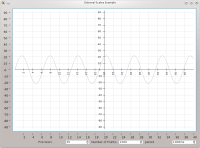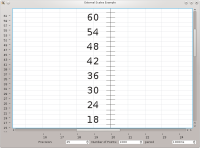-
Bug
-
Resolution: Incomplete
-
 Not Evaluated
Not Evaluated
-
None
-
4.6.3, 4.8.4
-
None
-
Qt-4.8.2 on FreeBSD 9
Same behaviour on Qt>=4.8.x on Gentoo Linux.
Same behaviour on old Qt installations (4.6.3) + Ubuntu.
In my QGraphicsView I use a couple of items which draw an X (one item) and Y axis (the other item).
On each backbone I draw the ticks, distanced by a dx calculated on the basis of the X axis bounds and the scale level.
A grid is also drawn, in correspondance of each tick.
Independently from the scale level and the axes bounds, the distance between each tick is obviously equal.
The first screenshot shows the plot with the grid correctly drawn. In that case the transform() m11 is equal to
the transform m22 and is equal to 0.992424.
The second screenshot shows the heavy distorsion that occurs when scaling is applied and m11 = m22 = 3.785798
Ticks on the backbone are no more uniformly distanced.
I suspect a floating point precision related issue in the recalculation of the graphics scene/view when it comes to
bigger scale transform and small distance tick drawing.
Any help or suggestion (workaround) is appreciated.
Giacomo Strangolino.
Elettra - Synchrotron Radiation Facility
Trieste, Italy