-
Bug
-
Resolution: Done
-
P2: Important
-
None
-
4.8.4, 5.0.1
-
None
-
Windows 7
-
4f072e2d3d7e429359ff15a615d02712bff7ee51 1112b5ca9b448ce26cdd9eb7cc67abc7f9d537d8 a077d075eafa947b48cf0824146d8dc6873b10ed
QGraphicsGridLayout does not layout spanned items correctly. The code below should result the layout shown in the correctLayout.png. Instead it lays out the items so that they are on top of each other as shown in the incorrectLayout.png.
QGraphicsScene scene;
QGroupBox g1, g2, g3, g4, g5, g6, g7;
QGraphicsWidget *gw1 = scene.addWidget(&g1);
QGraphicsWidget *gw2 = scene.addWidget(&g2);
QGraphicsWidget *gw3 = scene.addWidget(&g3);
QGraphicsWidget *gw4 = scene.addWidget(&g4);
QGraphicsWidget *gw5 = scene.addWidget(&g5);
QGraphicsWidget *gw6 = scene.addWidget(&g6);
QGraphicsWidget *gw7 = scene.addWidget(&g7);
QGraphicsGridLayout *glayout = new QGraphicsGridLayout;
glayout->addItem(gw1, 0, 0, 1, 1);
glayout->addItem(gw2, 0, 1, 1, 2);
glayout->addItem(gw3, 0, 3, 1, 1);
glayout->addItem(gw4, 1, 0, 1, 4);
glayout->addItem(gw5, 2, 0, 1, 1);
glayout->addItem(gw6, 2, 1, 1, 2);
glayout->addItem(gw7, 2, 3, 1, 1);
QGraphicsWidget* form = new QGraphicsWidget;
form->setLayout(glayout);
form->setMinimumWidth(500);
form->setMinimumHeight(500);
scene.addItem(form);
QGraphicsView view(&scene);
view.show();
- relates to
-
QTBUG-14941 QGraphicsGridLayout misplaces rightmost widget if its column span is > 1
-
- Closed
-