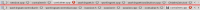-
Bug
-
Resolution: Unresolved
-
P2: Important
-
None
-
4.8.4, 5.3.2
-
None
When a tab in a QTabBar (which had no icon before) receives an icon, and the tab bar uses scroll buttons (and has more tabs than fit on the screen), then the tab layout jumps such that the tab with the changed icon is aligned to the far right of the widget. This behaviour is undesirable; instead, the widget should keep the leftmost or rightmost tab fixed, and just move the the tabs to the left (or to the right) of the tab with the icon change slightly to compensate for the change in width.
Attached is an example of the issue; the upper image shows the initial state of the tab bar, and the lower one shows the result after an icon was set for the active tab. As you can see, the active tab (with the changed icon) is moved by a large amount; it would be preferrable if it stayed roughly at its previous position.