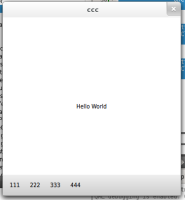The ToolButtons are overlapped on Android and are working fine on Desktop.
main.qml is:
import QtQuick 2.0
import QtQuick.Controls 1.0
import QtQuick.Layouts 1.0
Rectangle {
width: 360
height: 360
Text
{ text: qsTr("Hello World") anchors.centerIn: parent } ToolBar {
id: toolbarListView
anchors
{ left: parent.left right: parent.right bottom: parent.bottom } RowLayout {
ToolButton { id: a; text: "111"
onClicked:
}
ToolButton { id: b; text: "222"
onClicked:
}
ToolButton { id: c; text: "333"
onClicked:
}
ToolButton { id: d; text: "444"
onClicked:
}
}
}
}