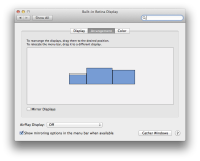-
Bug
-
Resolution: Done
-
P1: Critical
-
5.2.0
-
Macbook Pro Retina, OS X 10.9.1.
Problem occurs when external (non-retina) monitors are connected.
Problem doesn't occur when using single (retina) laptop display.
-
-
9d2d4ad4833ac815eda9c99eb97d421234a0c4cd
External monitors without retina support are connected.
Popup widgets do not appear at their expected location, but rather much farther up than expected. For example,
- Type-to-locate window (see attached screenshot)
- Switch files via drop-down at the top of the editor. This popup is no longer accessible as it is entirely off-screen
- Switch files via alt-tab appears at the top of the screen rather than middle
The problem does not appear when external (non-retina) monitors are removed.
- replaces
-
QTBUG-36668 5.2.1 Mac QComboBox popup positions are off
-

- Closed
-
-
QTBUG-37047 OSX Mavericks coordinate system with multiple monitors @ heterogeneous height is anchored to bottom instead of top
-

- Closed
-
-
QTBUG-37727 Creator gets confused if you plug in an external monitor while it is running.
-

- Closed
-
-
QTBUG-37744 Context menu is shown about 100px above the cursor if Macbook has additional monitor connected
-

- Closed
-
-
QTCREATORBUG-11463 Misplaced context menu or popup on mac
-

- Closed
-
-
QTCREATORBUG-11747 Incorrect position of drop down element in Qt Creator
-

- Closed
-
-
QTCREATORBUG-11837 right click menu far too high on OSX Mavericks when using multiscreen
-

- Closed
-
-
QTCREATORBUG-12243 Mac OS: In Qt Designer, cannot add QMenuItem objects to QMenu
-

- Closed
-
-
QTBUG-36984 Wrong positioning of tooltips and context-menu on OS X Mavericks under multi-monitor setup.
-
- Closed
-
-
QTCREATORBUG-11364 Popup menu in Creator help is shown in wrong place
-
- Closed
-
| For Gerrit Dashboard: QTBUG-36672 | ||||||
|---|---|---|---|---|---|---|
| # | Subject | Branch | Project | Status | CR | V |
| 79252,2 | Cocoa: Fix popup window positioning. | stable | qt/qtbase | Status: MERGED | +2 | 0 |