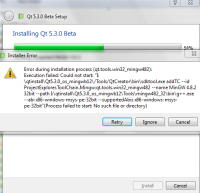-
Bug
-
Resolution: Done
-
 Not Evaluated
Not Evaluated
-
5.3.0 Beta1
-
Windows 7, Mingw
Download the Qt5.3.0 Beta offline Mingw (or Windows Android) installer.
Install Qt and press 'Select all' on the component selection page.
Error note appears during the installation (see the attached verbose log):
created warning message box installationErrorWithRetry: 'Installer Error', Error during installation process (qt.tools.win32_mingw482): Execution failed: Could not start: "I:\qtinstall\Qt5.3.0_ent_mingw_b10\/Tools/QtCreator\bin\sdktool.exe addTC --id ProjectExplorer.ToolChain.Mingw:qt .tools.win32_mingw482 --name MinGW 4.8.2 32bit --path I:\qtinstall\Qt5.3.0_ent_mingw_b10\Tools\mingw482_32\bin\g++.exe --abi x86-windows-msys-pe-32bit --supportedAbis x86-windows-msys-pe-32bit"(Process failed to start: No such file or directory)
Note: error is also reproduced when only Mingw tools are installed. Screencapture added.
- is required for
-
QTBUG-36712 Issues to be fixed before 5.3.0 Beta 1 release
-
- Closed
-
- replaces
-
QTBUG-37560 Android: Error message when installing beta-package on Windows
-
- Closed
-