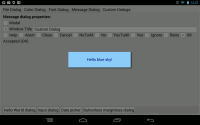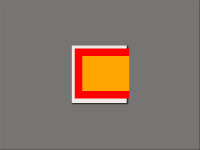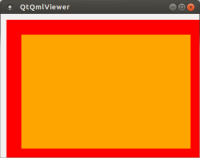-
Bug
-
Resolution: Done
-
P1: Critical
-
5.3.0 Beta1
-
None
-
Qt 5.3.0 beta 1 on ubuntu 12.04
We create our custom dialog from QtQuick::Dialog. To customize the dialog, we would like to set the background color, that is assign a rectangle that fills the dialog area. This is not possible because the dialog has defined left and top margins to allocate its children elements.
An example is attached.
Is it possible configure the dialog margins?
Joaquim Duran
- is required for
-
QTBUG-37065 Issues to be fixed before 5.3.0 RC1 release
-
- Closed
-
- relates to
-
QTBUG-38060 Custom dialog could not be shrunk vertically
-
- Reported
-
-
QTBUG-38059 Dialog is resized when it is dropped.
-
- Open
-
-
QTBUG-40134 Custom Dialog resize problem
-
- Closed
-