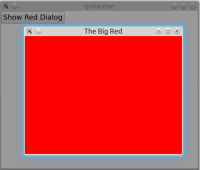-
Bug
-
Resolution: Done
-
P2: Important
-
None
-
5.3.0, 5.3.1
-
Windows 7
When running the below code example Dialog resize does not work properly.
Launch the application and click the "Show Red Dialog".
Try to change Dialog's size and you can see that it will gain more height than width and it can't be squeezed to back in normal size.
import QtQuick 2.2 import QtQuick.Dialogs 1.2 import QtQuick.Controls 1.1 Rectangle { width: 500 height: 400 Button { text: "Show Red Dialog" onClicked: { myDialog.visible = true; } } Dialog { id: myDialog width: 400 height: 300 Rectangle { color: "red" width: myDialog.width height: myDialog.height } title: "Red" standardButtons: AbstractDialog.Ok + AbstractDialog.Cancel modality: Qt.ApplicationModal } }
Tried also with the below example but "anchors.fill: parent" does not work and rectangle is not shown.
import QtQuick 2.2 import QtQuick.Dialogs 1.2 import QtQuick.Controls 1.1 Rectangle { width: 500 height: 400 Button { text: "Show Red Dialog" onClicked: { myDialog.visible = true; } } Dialog { id: myDialog width: 400 height: 300 Rectangle { color: "red" anchors.fill: parent } title: "Red" standardButtons: AbstractDialog.Ok + AbstractDialog.Cancel modality: Qt.ApplicationModal } }
- relates to
-
QTBUG-38056 Default margins in QtQuick dialog.
-
- Closed
-
-
QTBUG-45720 QtQuick Dialogs: break out ButtonBox as a separate control
-
- Reported
-