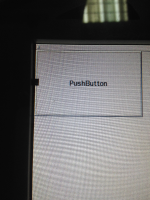-
Bug
-
Resolution: Incomplete
-
 Not Evaluated
Not Evaluated
-
None
-
5.3.0
-
None
-
Qt version: 5.3.0
device platform: freescale i.MX53
linux: 2.6.35.3
An unexpected black block always appear on the left-top screen when a Qt app run on the freescale i.MX53 platform.
Top margin height equal the linux start logo image height, about 80 px.
when I change the logo image size , the black block will move down.If the size of image higher than screen height, the black block will display in (0,0) position...and i can see a flash cursor in it.
Maybe something process write data to fb0 while Qt doing the same thing...
I can confirmed the black block is the linux console dialog, but i don't know how to hidden or close it..