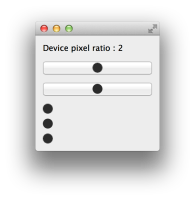-
Bug
-
Resolution: Done
-
P2: Important
-
5.3.2
-
None
-
MacOSX Mavericks Qt5.3.2
-
bc1796ff5c34d3dfe0fb20026602bbe4e4aacfad
Loading a hi-res Pixmap with the proper devicePixelRatio set in a QLabel with scaledContents = true, downscale the pixmap to the size of the QLabel in pixels, not in points.
In the RetinaText.pro project attached, a 32x32 image is loaded in a 16x16 QLabel, the result is the same as displaying a 16x16 image (check comments in code).
In the sample project, a couple of images are loaded using QIcon for retina display support testing, the first button should load a low res image and the second one a high res image in a retina display (works fine).
Then, three labels are created, the first one should display a high res image, but it doesn't (the one using scaledContents = true). The second one loads the same pixmap and works fine. The third one just loads a low res version of the pixmap, just for testing the visual appareance of a low res pixmap in a retina display.
I think that in this case, QLabel should be smart enough for knowing that it should use a 32x32 pixmap if it is available when it adjust its content to its size 16x16.