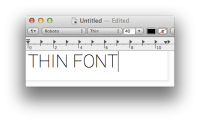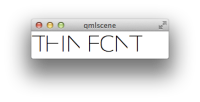-
Bug
-
Resolution: Done
-
P2: Important
-
5.4.1, 5.5.0, 5.7.0
-
Behaviour seen on Mac OSX 10.9 and 10.10
-
131eee5cd7547ddb658d6337e1877da3d73b3158
I have some font rendering problems on Mac OSX when using e.g. the Roboto Thin font. The font is rendered with incorrect letter spacing - the letters touch each other. Notice the I as well, how it's not rendered correctly in the middle between the H and the N.
Using the following code I get the result in the first screenshot.
import QtQuick 2.3 Item { width: 250 height: 50 FontLoader { id: myFont source: "Roboto-Thin.ttf" } Text { font.pixelSize: 40 font.family: myFont.name text: "THIN FONT" } }
Using the same font in TextEdit I get the result in the second screenshot. This is how the font should look.
- is duplicated by
-
QTBUG-51131 [OS X] Wrong font spacing with Avenir Next Condensed
-
- Closed
-
-
QTBUG-51097 Roboto Condensed font looks horrible on OS X
-
- Closed
-
- resulted in
-
QTBUG-55218 Mac: Stretch does not work for non-aat fonts
-
- Reported
-