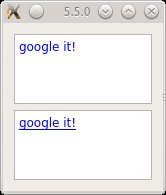-
Bug
-
Resolution: Unresolved
-
P3: Somewhat important
-
None
-
4.8.x, 5.4.1
-
None
In Qt Designer, when editing a QTextBrowser document, some HTML attributes are overwritten when the document is commited.
To reproduce:
Create a new QTextBrowser
Open the document editor to the source
Set the source to
<a href="http://www.google.com"; style="text-decoration: none">google it!</a>
.
Preview in the rich text view - note no underline on the link.
Close the editor with OK.
Note that the links are underlined and if you open the editor to the source again, the attribute has been replaced with text-decoration: underline.
- relates to
-
QTBUG-95777 HTML attributes are overwritten when editing text
-
- Reported
-